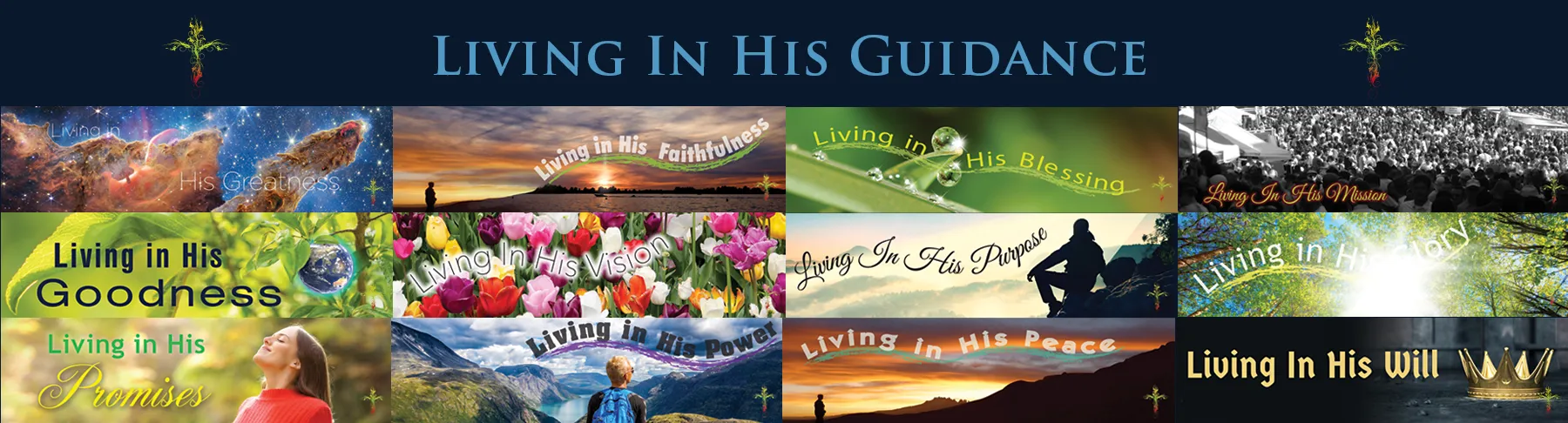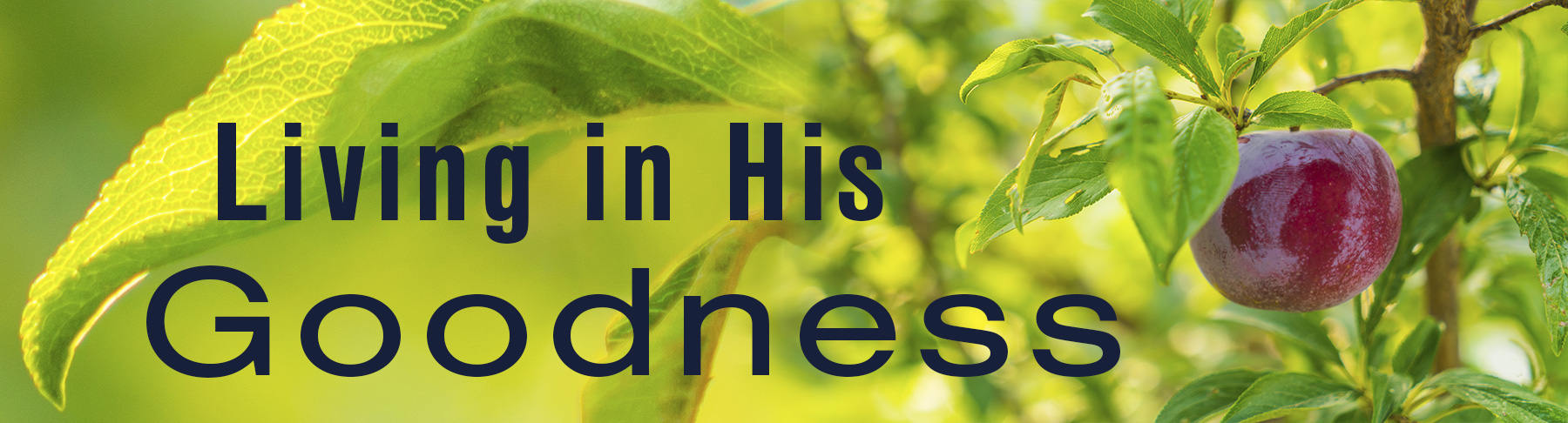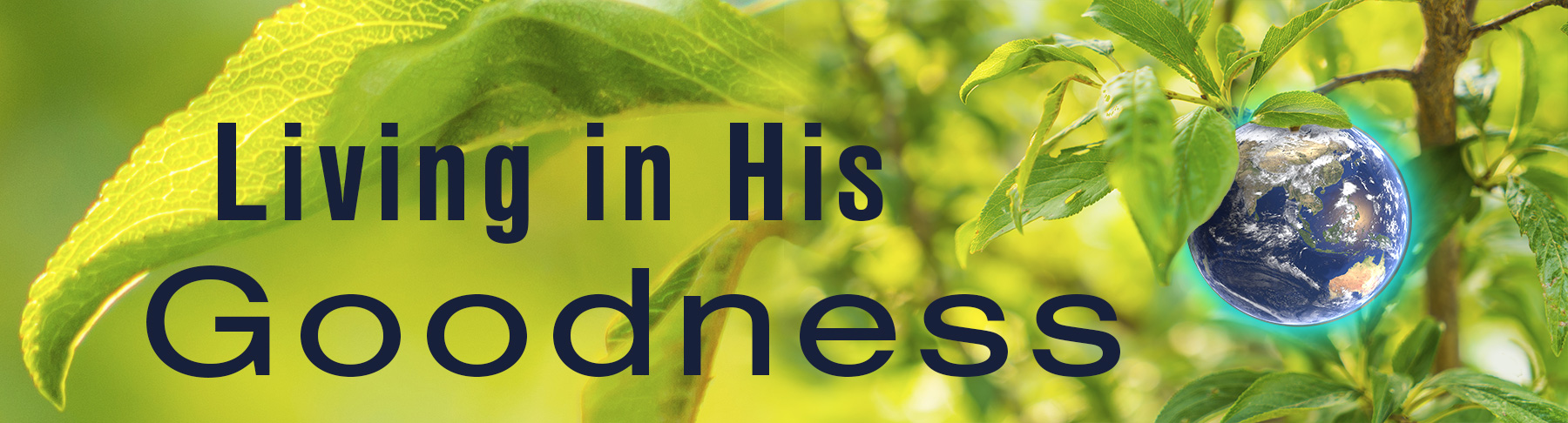Overview
The following are some resources and techniques to help ease what is a constant barrage for many people today - technology using up your precious time. I'll continue to update this as time allows and as the needle moves. I would suggest perhaps treating this as a task list - just do one at a time in this order and before you know it, you'll have a bit more time in your day or, at the very least, a more peaceful one!
Topics include:
- Security
- GPT3
- Browsers/Searching
- Backups
- Hardware
- Helpful Sites / Utilities
This will, hopefully, provide you a bit of respite and some time to reflect on God's goodness, prayer, His word, and to allow His spirit moving in you toward a closer relationship.
Security
There are many kinds of "Security" that you can implement for a more productive computer experience. An overall firewall is #1. Avast and McCafee, in my opinion, are not worth the 0 and 1 space the use up. They slow down a machine, ALOT. They have constant pop-ups, they are an avenue for scammers to convince you there is a problem, on and on. My suggestion is a subscription to ESET.
ESET is a paid subscription - but you can get a 10-license for about $150 annually. There are also single-user licenses available. This software is excellent - it updates the virus definitions a couple of times a day and scans files, emails, system files, external drives (or not if you prefer) - and does it all fast and silently real-time. It doesn't slow your machine noticeably - and there are no pop-ups unless there is a virus or problem detected. Enough said - this is my Go-To for every machine Artistic Digital has and I've been using it for well over a decade.
Weak passwords are the #1 way an account gets compromised - and that will ruin your week. A good password utility can provided peace of mind in many ways. It can generate very complex passwords for you with one click - and you're then using different passwords for various uses. You can program in the url so with a double-click, you're at the login screen. Simply cut paste the user and password and you're in. There are many utilities out there but I prefer Keepass as 1) it's local and NOT in the cloud where it could be accessed and 2) It offers the features mentioned for FREE - it works on Windows, Mac, Linux and has a mobile version. Simply update the file onto your phone and you have all your passwords with you.
GPT3 Playground
Per the demonstration in my recent sermon, try this first for most anything. Things like "How do I move my bookmarks from Chrome to Firefox?" -OR- "Create an Excel formula for me that [describe the task]? -OR- "Who was Josephus?" -OR- "Show me Genesis 4:5-32 in NIV, ESV and KJV versions." -OR- "What versus in the bible deal with [describe the problem]?". It's just an excellent method for getting to information quickly. Be advised, the data-set ended Dec. 2021 so more up-to-date things won't be availble in a general sense (although you can feed it a web address created yesterday and ask it to summarize and it can see the page).
Most of all, Don't be afraid to try different versions of the same question, after all, playground is in the web address.
Browsers
Many of you likely use Google Chrome or MS Edge. They are the industry standard, however, with a small utility that tracks every in/out-bound request to a computer - I can report Chrome is probably the worst for privacy. The number of "hooks" to unseen sites is on the order of 50x what other browser illicit. It's why, when you shop for something, it all of a sudden shows up in many ads on other websites...
My personal suggestion is Waterfox - a "light' version of Firefox or Firefox, by Mozilla. Mozilla is a croud-funded, open source project that puts out amazing software. Waterfox basically is as discrete as possible while being fully functional. Other are fine too, Opera is widely used and also pretty light.
For your default search engine, I would move away from Google and use Duck Duck Go. It's entirely private, light, no ads, on and on. I set my default window to Duck Duck Go and just type something and boom - a set of links/explanations to choose from.
Perhaps the thing that eats us quite alot of time for us all is email - and a topic with the most to gain with good setup/habits
The email client you use is not SUPER important although I will make a few observations. Many of you perhaps use Outlook or Outlook 365. Microsoft has pretty much stopped development on the older version of Outlook (Free or a one-time cost) in an attempt to move it's client base to Outlook 365 - a subscription-based software. It offers many of the utilities listed below, however, you're dealing with a Microsoft product and that typically = odd behaviors, a non-intutive interface, actions that are trying to help you that are costing you time to work around... on and on. Not a fan.
I personally would suggest Thunderbird, again, by Mozilla.. It's fast, very intuative - doesn't choke when your inbox gets to be really large after years of use, very customizable - on and on. Just good stuff. Again, if you want to try it, use GPT3 to ask questions on how best to setup filters, archiving, font size, etc.
Stay tuned for more.